
What' more, this Blu-ray to MP4 Converter Free allows you to enjoy the converted blu-ray/DVD/video/audio files on various portable devices like iPhone (iPhone X/8/8 Plus), iPad (iPad pro, iPad mini 4, iPad Air 2), iPod, Samsung Galaxy S9/S9+/Note 8/6, Galaxy Tab, Surface, Google Nexus, HTC, Android phones, Windows phones, Xbox 360, PS3 and other more.
With all the latest technologies applied in and strong stability, is powerful enough to rip any Blu-ray in the manner you like. It gives you the power to freely customize the output video, letting you be a video editor and artist to personalize and brand the output video in the manner you like.
Please download and install 7thShare Any Blu-ray Ripper on your computer at first.
After downloading and installing this Free Blu-ray to MP4 ripper software, please double click to run this software on your computer. And then click the "Add Blu-ray/DVD" button to browse source Blu-ray movies for loading. You could add Blu-ray disc or Blu-ray folder.
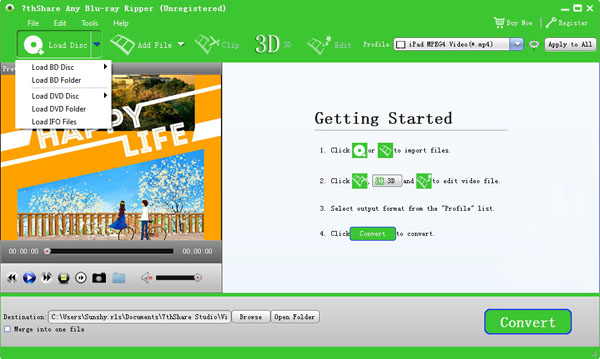
Note: While loading source Blu-ray movies, three loading modes are selectable: Full Movie, Main Movie and Custom Mode. Choose one according to your needs.
You could see a drop-down box, click it and then select "Change" option to select "Format > Common Video > MP4 Video" or "Format > HD Video > HD MP4 Video" as output format on the popup "Profile" panel. Return to the main interface after setting output profile.
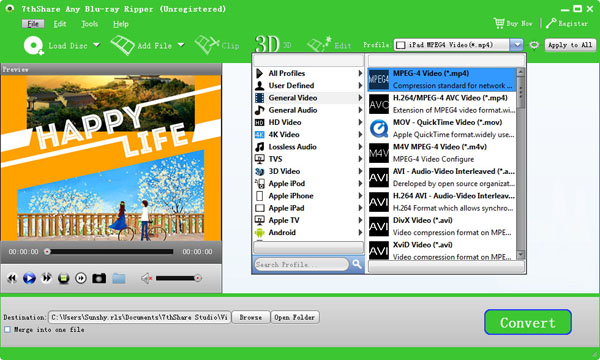
JClick the "Convert" button and then set an output directory on the popup sidebar. Click the below "Convert" button to start converting Blu-ray to MP4 videos.