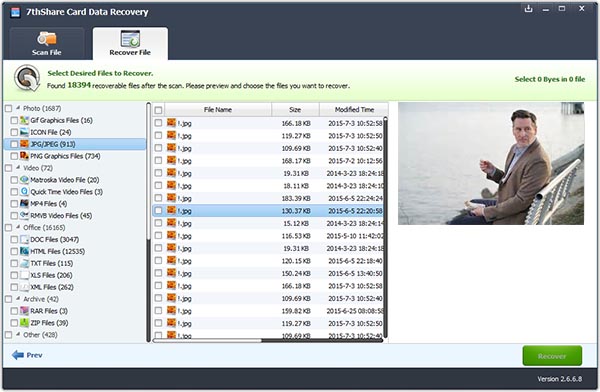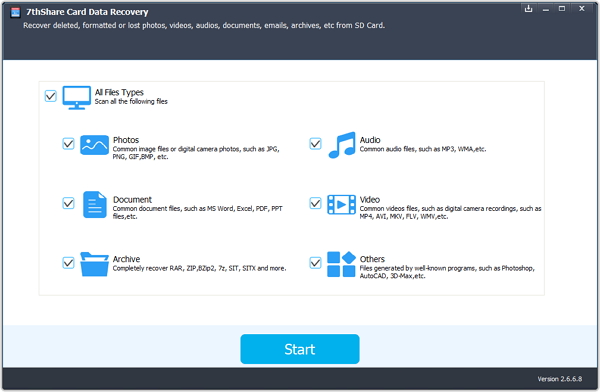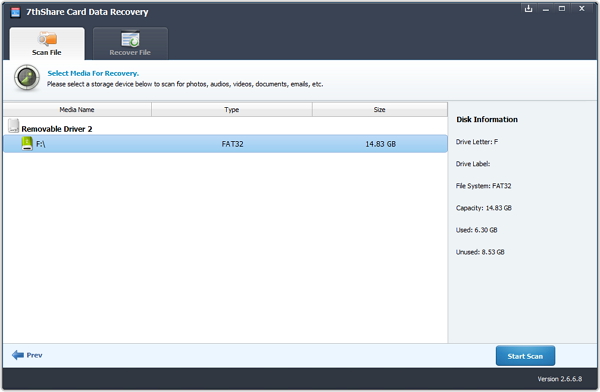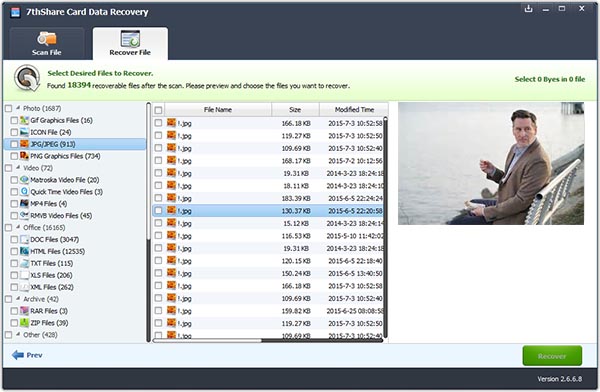How to Use 7thShare Card Data Recovery

Have you ever lost the precious photos, documents, music, videos and other data from your SD Card by mistaken? And wondering if there is any method to
recover lost data from Micro SD Card due to formatting, mistaken, deleting, factory settings, virus infection, software crashing, memory card damage and so on. Don't worry about that anymore! You can easily recover any lost/deleted files from SD Card with help of 7thShare SD Card Recovery Pro.
With this Memory Card Recovery Software, you can not only recover lost data from SD Card, but also you can
recover lost pictures, music files, documents, videos, etc. from USB Drive, External Hard Drive, Digital Cameras, Phones, Music Players and more. Here is the step by step use guide to help you recover SD Memory Card with ease.
Please download and install 7thShare Card Data Recovery on your computer at first.

1. Connect your SD Card
After you downloading this software, please launch SD Card Recovery and choose the file types you want to recover, also you can select "Recover All". Then click "Start" button.
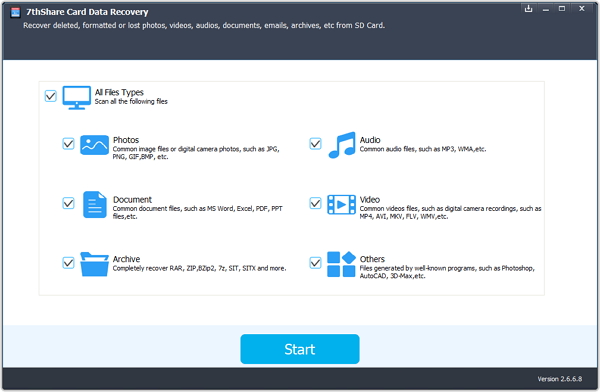
2. Start Scan
Select the SD card you want to recover the lost files and click "Start Scan" button, the software will quickly scan your selected SD card to find all your lost files.
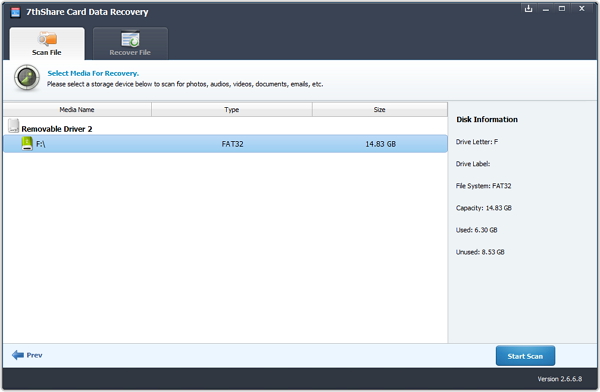
3. Preview and Recover SD Card
After scanning, you are able to preview all the listed recoverable files and select out the files you want to recover. And then, click "Recover" button to begin recover data on your computer.
Tip: Please save all the recovered files on another disc to avoid data overwriting.