
It is so easy to lose important files due to accidental deletion, unexpected format, human error, or hard disk failure, etc. Fortunately, disk recovery software can restore the deleted or lost files from hard drive and storage media under various data loss scenarios. But, choosing the reliable disk recovery software is the key of successful data recovery. When you lose important data, it is recommended to perform disk recovery as soon as possible. Before new data overwrites the disk space of the lost data, you have the best opportunity to get lost back.
So, don't waste much time on testing unreliable disk recovery software. We have found one of the best disk recovery software for you. 7thShare Data Recovery - famous data recovery software, can help you deal with all data loss problems. This disk recovery software combines ease of use with powerful data recovery ability to meets most of data recovery needs.
Features of Disk Recovery Software -7thShare Data Recovery:
Recover deleted, formatted, or inaccessible data.
Recover deleted or lost hard drive partition.
Support raw hard drive data recovery.
Recover all types of files including photos, videos, emails, documents, audio files, etc.
Recover lost data from Memory Card, HDD, SSD, digital camera, USB flash drive, external hard drive and other storage media device.
Easy to use.
If you don't know the reason of data loss on your hard disk drive, just run 7thShare Data Recovery to scan your hard drive. It can help you recover lost data due to unknown reasons. Mostly, this disk recovery software can find all your lost files. It supports to recover lost data under both Windows OS and Mac OS. Just download and try it.
Select the file types you want to recover or just let this software to recover all types of lost files. Then click on "Start" to start data recovery.
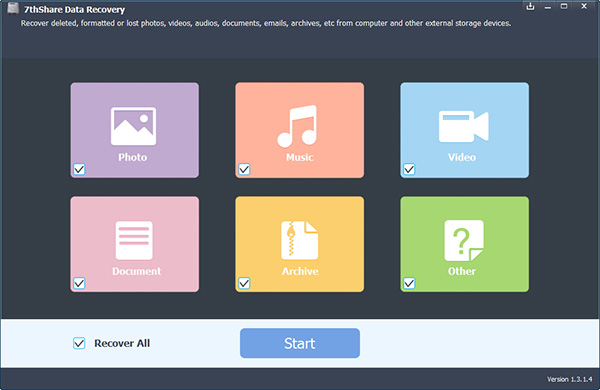
Where you lose your data? Just select the target location to scan. After you click "Start Scan", 7thShare Data Recovery will deeply scan the selected location to find lost files.
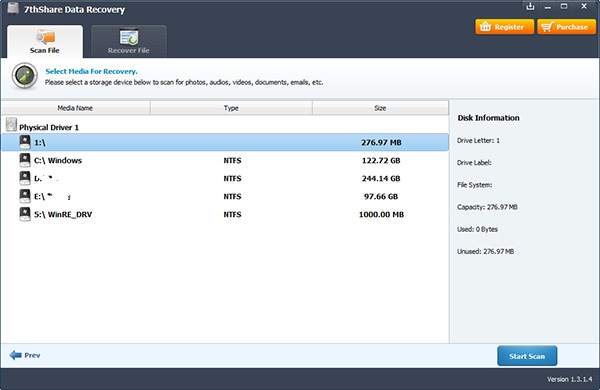
After scanning, you can preview all the recoverable files with built-in preview mode. Then save the wanted files to your hard drive.
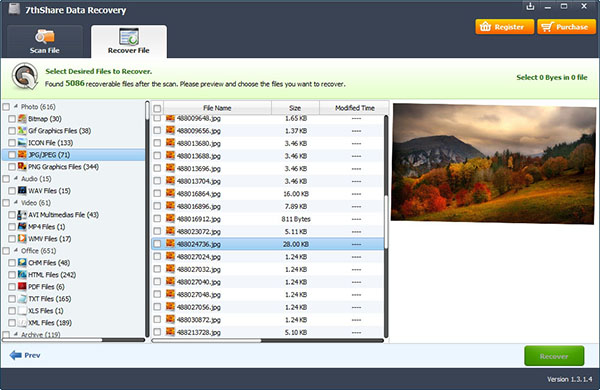
7thShare Data Recovery is the reliable disk recovery software which can help you easily and completely recover lost data from hard drive or storage media. It performs read-only data recovery, so it will not cause any damage to your original data. If you are looking for a data recovery solution, this disk recovery software is a good choice.