
First of all, don't do anything to your memory card when you realize your data is deleted or lost. If you put new files to the memory card, the lost files may be overwritten by new files, which will lower the chance of data recovery. Don't use your memory card before recovery all lost files. The recommended operation is doing memory card data recovery immediately when the data is lost.
You need reliable memory card recovery tool to help you recover lost files from memory card. 7thShare Data Recovery is the mentioned software in this article. It will help you easily and quickly restore lost files from memory card. This super memory card data recovery software can recover lost files from memory card due to deletion, format, logical error, virus attacking, memory card crash, etc. It also can help you export all files from a corrupted memory card to your computer.
Downloading and installing 7thShare Data Recovery on your computer is pretty simple. Then what you need to do is connecting the memory card with the computer via card reader or USB cable. Close other programs on your computer, then get started with 7thShare Data Recovery. Here are the steps to help you recover lost files from memory card.
Before 7thShare Data Recovery scans the memory card, you have the chance to filter file types. Just choose what sorts of files you want recover. Then move to the next step.
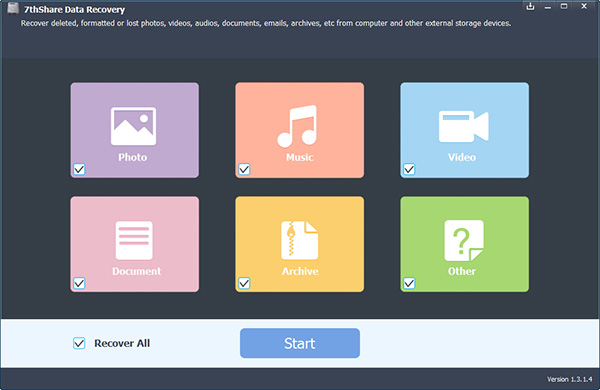
When you move to the step 2, you will see all hard drives and devices which are connected with this computer. Choose the memory card and click on "Scan" button. 7thShare Data Recovery will thoroughly scan the memory card and search for lost files. You can see what files it turns up during the scanning process.
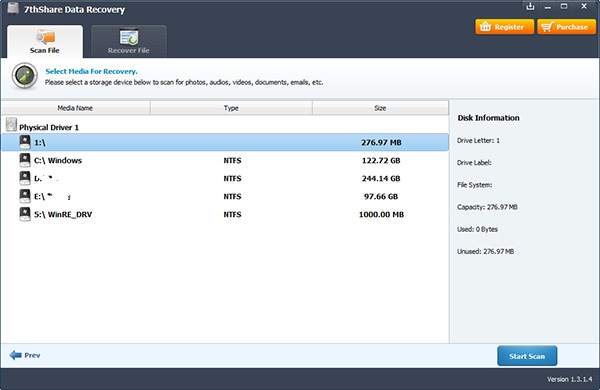
After scanning, all the recoverable files are organized by File Type. You can freely preview these files. After finding what you want to recover, select the files and save them to your computer.
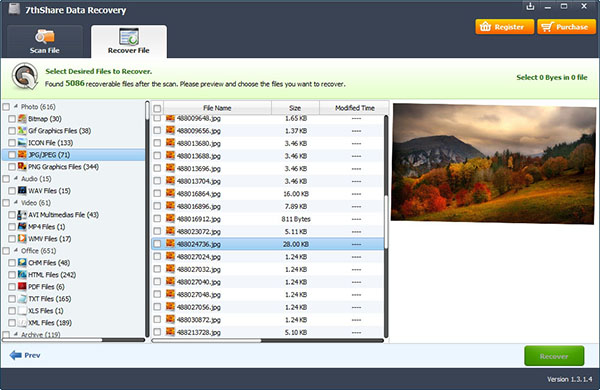
As you've seen, it is not a hard job to recover lost files from memory card with 7thShare Data Recovery. Is it possible to recover all files when the system asks you to format the memory card? The answer is YES. 7thShare Data Recovery will scan the memory card and help you export all files to your computer, whether you've format the memory card or not. However, please don't save the recovered files to your memory card before you get all lost files back!