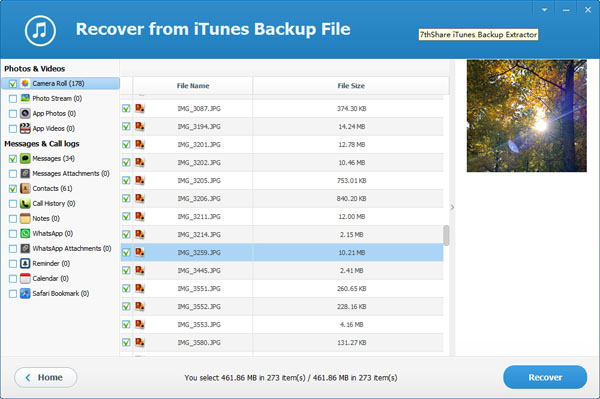Please download and install 7thShare iTunes Backup Extractor on your computer at first.
Please launch 7thShare iTunes Backup Extractor on your computer. It will automatically list all iTunes backups of iOS devices on your computer. Please select the iTunes backup file you need to extract data from and click "Next".

Select the specified file types you need to extract from iTunes backup, or simply click "Next" for scanning all types of backup data. If you set a password for the iTunes backup file before, type the password in the pop-up window first.

After the scan is completed, the scanned data will be displayed on the left column. You can preview all the files like contacts, messages, photos and videos in details. Then select what you want and tap the "Recover" button.