7thShare Mac Any Video Converter
Convert between various video formats such as MP4, H.264/MP4 AVC, H.265/HEVC, MTS, MXF, MOV, AVI, MKV, FLV, VOB as well as 4K, HD and 3D video formats on Mac.
Price: $45.00 $29.00
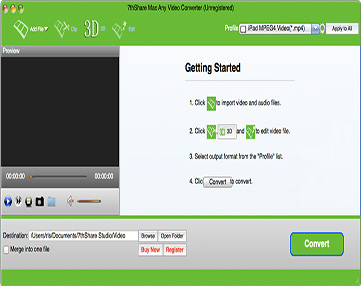

Meet the versatile and fastest media converter for Mac! 7thShare Mac Any Video Converter lets you save your media files in any format and for any device, and it's so easy anyone can use it. With this Video Converter for Mac, you are able to convert any video format like 4K H.265/HEVC Video(*.mp4), 4K H.264/MPEG-4 AVC Video (*.mp4), WebM-VP9 4K WebM Video (*.webm), AVI, FLV, MP4, M4V, MKV, MOV, 3GP, 3G2, MTV, SWF, WMV, ASF, TS, DV, WebM, and more to 4K/HD/General, and 3D videos with super fast speed and high output quality.
Besides, this Mac Video Converter allows you to extract audio tracks from video files and convert them to any popular audio format such as FLAC, WAV, WMA, AAC, ALAC, AC3, AIFF, AMR, AU, MP3, MP2, M4A, MKA, OGG. The converted video/audio files support most mainstream portable devices, such as iPad (iPad pro, iPad mini 4, iPad Air), iPhone (iPhone X, iPhone 8/8 Plus), iPod (iPod touch, iPod nano), Apple TV, Samsung Galaxy S9/S9+/Note 8/6, Galaxy Tab, Surface, Google Nexus, HTC, Nokia Lumia series, Motorola Xoom, Android/Windows phones, Xbox 360, PS3, and more media players.

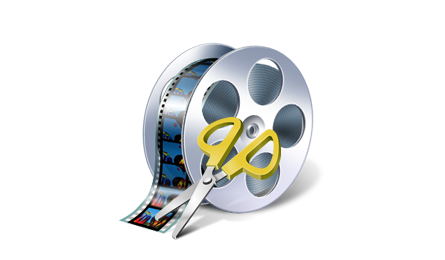
You can set the 3D setting including Anaglyph 3D, Slide by Slide (Half-Weight), Slide by Slide (Full), Top and Bottom (Half-height), Top and Bottom (Full) according to your 3D player device.
With the built-in video editor, anyone can customize the video effect at will. You are enabled to cut and crop video to remove unwanted part, add watermark to the video, merge videos into one file, as well as adjust video Brightness, Saturation, Contrast, Hue and Volume to get full new video effect.
This Mac Any Video Converter adopts a user-friendly interface and is very easy to use. This best video converting software Mac not only allows you to convert video or audio files to other formats with high quality, but also can complete the conversion in a super fast speed. With a build-in player, you can take snapshots of the video while previewing it. Besides, it supports batch conversion to save much of your time.
