
1. You just deleted important data like a video of your family vacation, your company's project document, your ex's photos, etc. And now you want all those lost files back to your external hard drive.
2. You accidentally formatted your external hard drive, and don't know how to recover some of the important files you stored on your external hard drive.
3. Your external hard drive has become inaccessible or corrupted, and you want to recover some of the files on your external hard drive.
4. Or any other problems which make you lost some of the data you save on your external hard drive.
If one of those problems happened to you, then you just come into the right place. Because, here, you will find the best data recovery software for an external hard drive to quickly restore lost files.
7thShare Data Recovery is one of the best data recovery software for external hard drive. Whether you're using Windows PC or Mac, this software could handle data recovery task without any issues. It's because it was built to be perfectly suitable for both popular Operation System.
And more interestingly, to recover your lost data, it could be done within a few simple clicks. So using this software will literally save your time and energy. Why wait? Click on the button below to download the software.
Just run 7thShare Data Recovery on your computer. Then you can select the file types you want to recover, or just let it find all types of lost files for you. Then move to the next step.
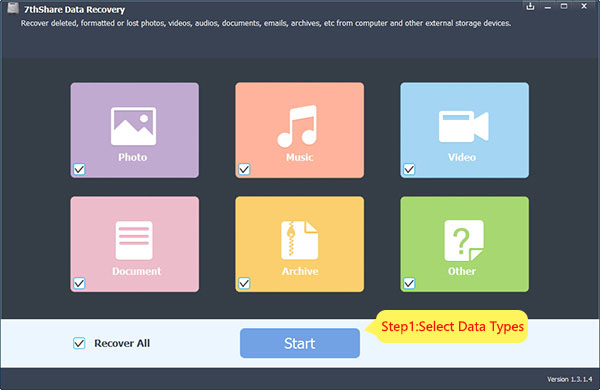
Connect the external hard drive with this computer. Then select the external hard drive and scan it to find deleted or lost files.
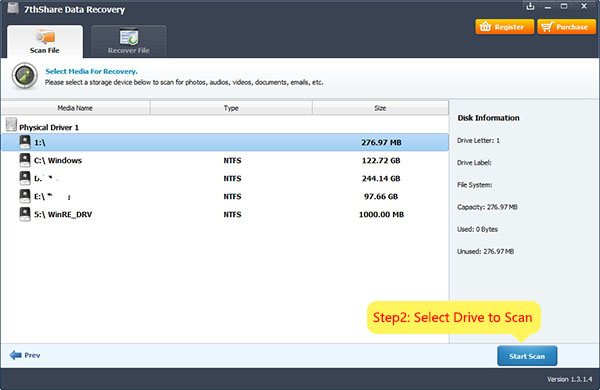
After scanning, you will see the preview of files you can recover with 7thShare Data Recovery. Choose as many as you can. Don't worry, the software can handle it. To save your time, it's recommended to recover all the files you want to recover simultaneously, instead of recovering them one by one. Click on "Recover" button to save the files to your computer.
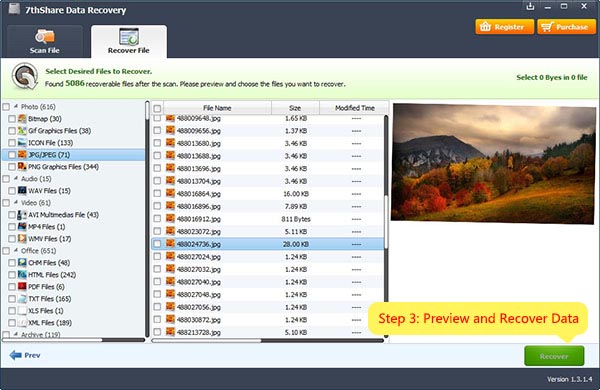
The process may take more than 3 minutes or less, depending on how many files you recover. Just wait until the recovery process is completely done. And make sure you don't open any app, software, game, or other programs because it'll make the process run slower. Once it's done, you can rest assured knowing all your lost files has been recovered. Congratulations!
Note: please don't put new files to the external hard drive before you recover all your lost files. Because if you put new files to the external hard drive, they may overwrite the lost files on the external hard drive.
That's it how 7thShare, the best recovery software for the external hard drive, can help you recover your data easily. Feel free to share this article with your friends who maybe need to know about this information.