
You have most likely achieved this page since you need to recuperate your formatted micro SD card data. When the micro SD card gets formatted, all the data on the micro SD card will be erased. Is the data lost forever? No. You still have chance to recover lost data from formatted micro SD card. In this article, we will show you an easy solution to restore lost files from formatted or reformatted micro SD card.
The best method to recover lost data from formatted micro SD card is using formatted micro SD card recovery software. For example, you can use 7thShare Card Data Recovery to easily and quickly restore any lost data from a formatted micro SD card. This powerful formatted micro SD card recovery software offers deep scan technology to make sure finding all lost data on a formatted micro SD card. It can:
Restore all lost files from an already formatted micro SD card.
Recover lost data from a reformatted or erased micro SD card.
Export and recover all data from micro SD card when the system asks you format the micro SD card.
Recover lost data from virus-infected or inaccessible micro SD card.
Recover lost data from corrupted micro SD card.
7thShare Card Data Recovery is the reliable formatted micro SD card data recovery solution. Moreover, it is the easiest method to completely recovery data from a formatted micro SD card. This software is pretty simple to use. You can follow the steps bellow to get all lost data back from a formatted micro SD card.
First of all, just download 7thShare Card Data Recovery on your computer. It is fully compatible with Windows OS and Mac OS. Then run it to quickly recover data from formatted micro SD card. Before you get all lost data back, please don't put new data into the formatted micro SD card.
What types of files you want to recover? Just select the file types and start the formatted micro SD card data recovery.
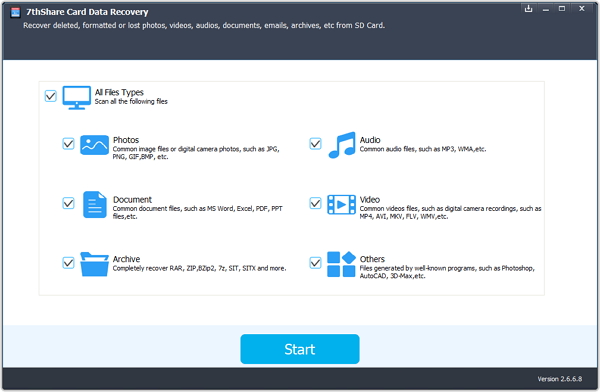
Connect the micro SD card with the computer via USB cable or card reader. Then select the micro SD card, click on "Start Scan" button to scan the micro SD card to find lost files.
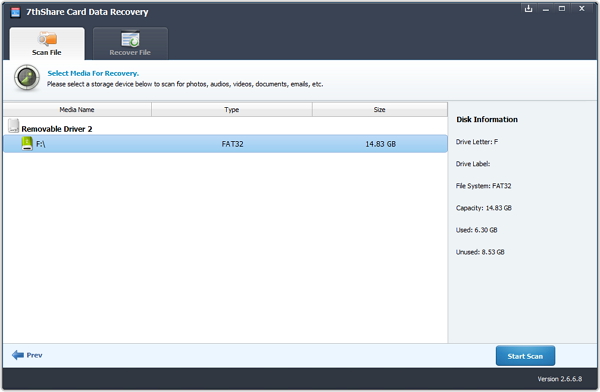
After scanning, just preview and recover the files as you want.
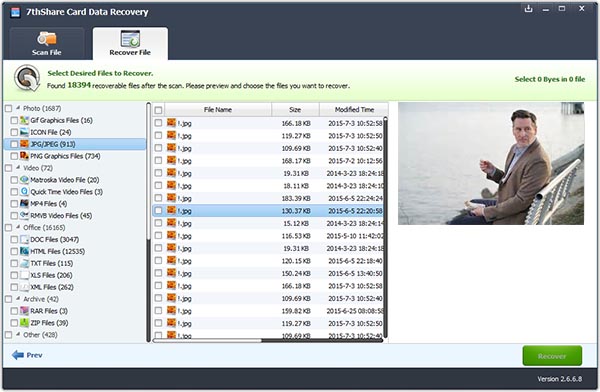
With the simple formatted micro SD card recovery guide, any user can easily recover lost files from formatted micro SD card. 7thShare Card Data Recovery has the ability to completely recover formatted micro SD card under Windows or Mac OS. Just free download it here: