7thShare Any Blu-ray Ripper
Rip Blu-ray disc/movie to MP4/MKV/MOV/AVI/H.264, etc. and even convert Blu-ray to 3D video with high Quality.
Price: $45.00 $26.00
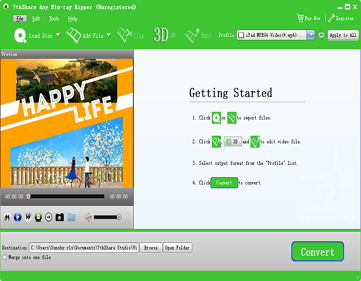

7thShare Any Blu-ray Ripper can rip Blu-ray Disc to any popular video format like AVI, MP4, MOV, M4V, MPEG, WMV, 3GP, and even HD videos like HD WMV, HD MKV, HD MOV, etc. Besides, this Blu-ray Ripper software has the capable of extracting audio files from Blu-ray disc and converting them to AAC, AC3, AIFF, MP3, M4A, MP2, WAV, WMA and more audio formats. You can enjoy the converted video/audio files on iPhone (iPhone XS/XS Max/X/8/8 Plus), iPad (iPad pro, iPad mini, iPad Air), iPod, Samsung Galaxy S9/S9+/Note 8/6, Galaxy Tab, Surface, Google Nexus, HTC, Android phones, Windows phones, Xbox 360, PS3, etc.
7thShare Any Blu-ray Ripper features a new function of ripping Blu-ray to 3D video format with super high converting speed and excellent output quality. Also, it enables you to choose the 3D setting modes - Anaglyph and Split Screen according to your device, adjust 3D Depth, and switch Left Right. The Split Screen mode includes Side By Side (Full), Side by Side (Half-Width), Top and Bottom (Full), Top and Bottom (Half-Height).


It can help you crop video frame to remove the black edges; trim the video length just to reserve the wanted video part, or clip several segments from a Blu-ray and split the source file into multiple video clips; adjust the video effect like Brightness, Saturation, Contrast, and Hue; and add text/image watermark to the video. Besides, you can also set video resolution, video bitrate, frame rate, video encoder, audio channels, sample rate, audio encoder, and audio bitrate.
The software owns a built-in player to help you preview video effect. During previewing, you can capture your favorite picture and save it as an image. With the unique design and intuitive interface, you can finish all the ripping processes only in a few clicks. And it supports the upgrade atomically, once connected to the Internet, the software will automatically detect if there are new upgrades available.
