
As the best Blu-ray to MKV converter, 7thShare Blu-ray to MKV freeware offers 1:1 quality lossless Blu-ray to MKV conversion and DVD to MKV conversion, regardless of disc protection and region restriction. It could convert Blu-ray/DVD disc, folder and ISO image file to MKV videos without quality loss, including: BD50/BD25 disc to MKV, BDMV to MKV, DVD-9/DVD-5 to MKV, DVD folder to MKV, Blu-ray/DVD ISO to MKV, etc. Just follow this tutorial and you will learn how to do Blu-ray to MKV conversion easily on both Windows and Mac.
Please download and install 7thShare Any Blu-ray Ripper on your computer at first.
Download and double click Blu-ray to MKV Ripper installation file. After that, please launch Blu-ray to MKV Ripper.
Clicking "Load Blu-ray/DVD Disc" button to load Blu-ray Movie that you want to convert.Also, you can choose Blu-ray Folder/ISO files, DVD disc/Folder/Video to convert if you need.
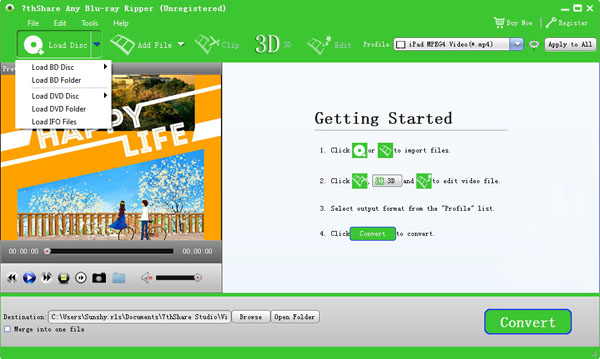
Just select MKV output format for the movie from the "Profile" column and set the destination folder. Also you are allowed to select your preferred audio track and subtitle for your video.
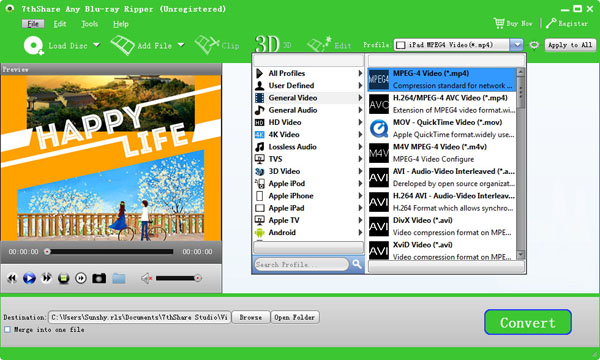
Note: Detailed video and audio settings are provided by this Blu-ray to MKV Ripper for you to adjust, such as video Encoder, Frame Rate, Resolution, Bitrate and audio Encoder, Channels, Bitrate, Sample Rate, etc. Even more, you can input your own parameters. The well-customized profile can be saved as "User-Defined" for your later use.
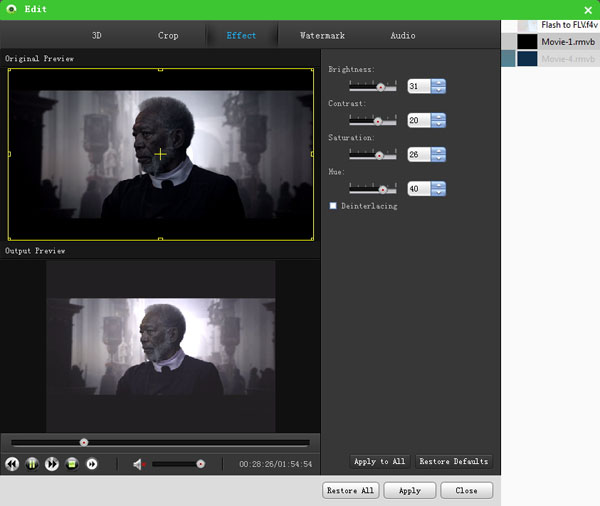
Click "convert" button to start to rip Blu-ray movie to MKV.