
Please download and install 7thShare Any Blu-ray Ripper on your computer at first.
Free download 7thShare Any Blu-ray Rippers to your computer, install and run it. Then click "Load disc" drop-down menu and select "Load BD disc" or "Load BD folder" to load Blu-ray movies.
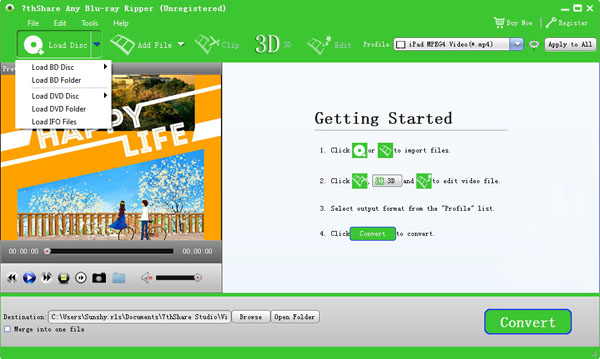
7thShare Any Blu-ray Ripper provides incredible editing tools that can help you customize video effect according to your preferences. You can use these tools to set 3D settings, crop video frame, add text/image watermark and adjust Video Brightness, Saturation, Contrast, Hue and Volume.
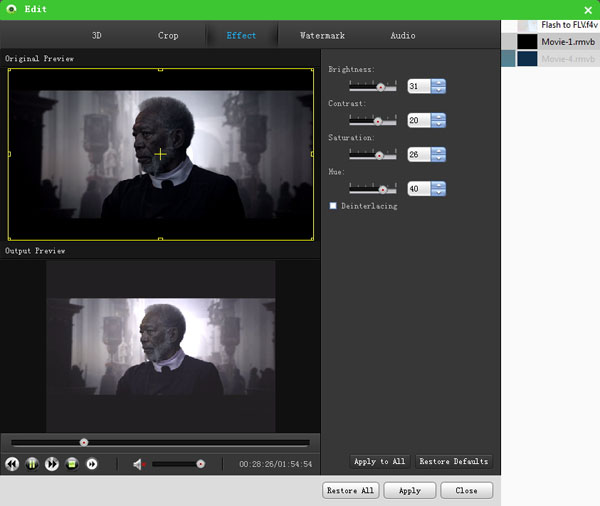
Move the pointer on the pop-up profile window to select the correct format you need after click the drop-down menu of "Profile". You can type the exact format as "MP4" in the quich search frame to find your format quickily.
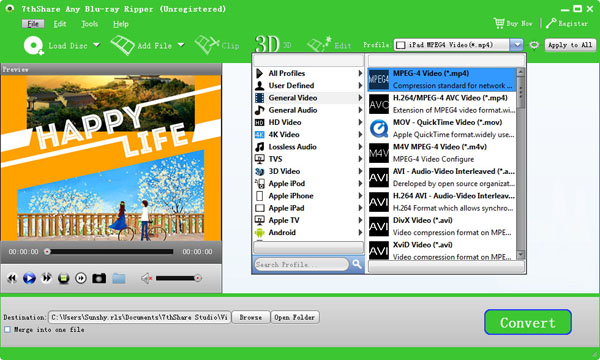
After the profile is set well, you can click "Convert" button to convert the Blu-ray file to your desired video/audio formats for your portable devices and media players.