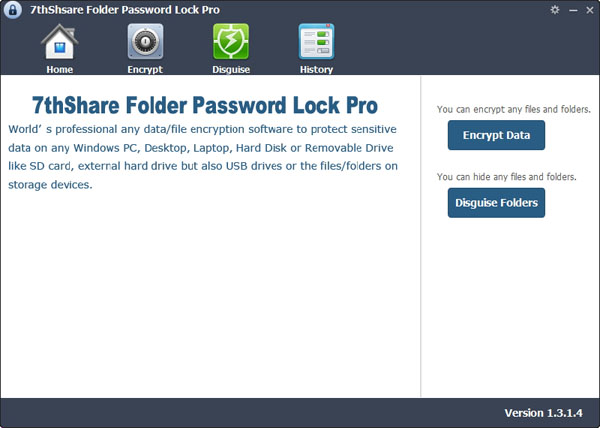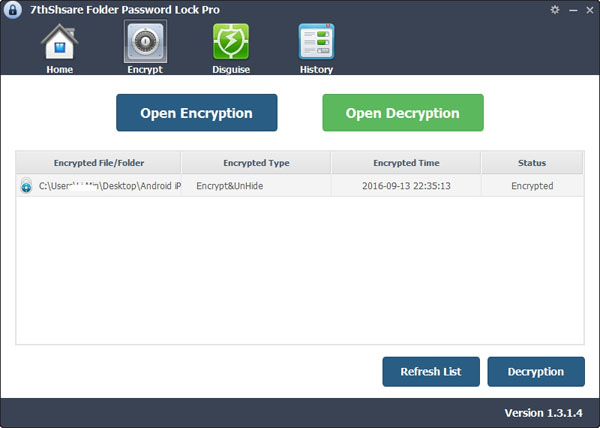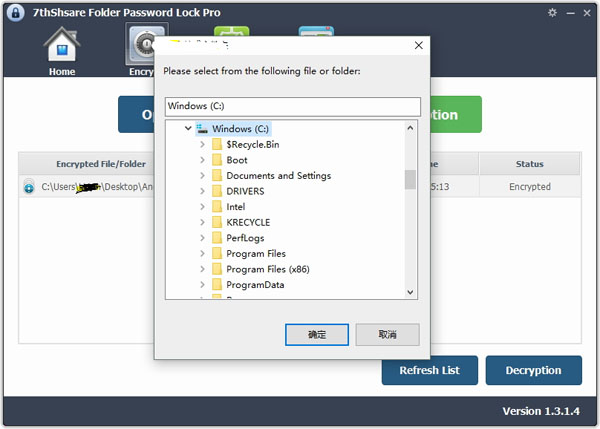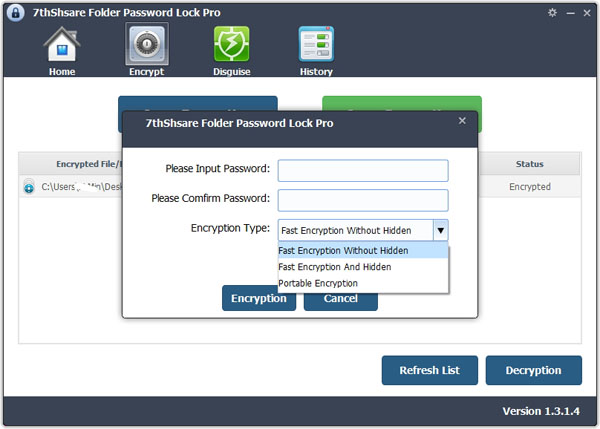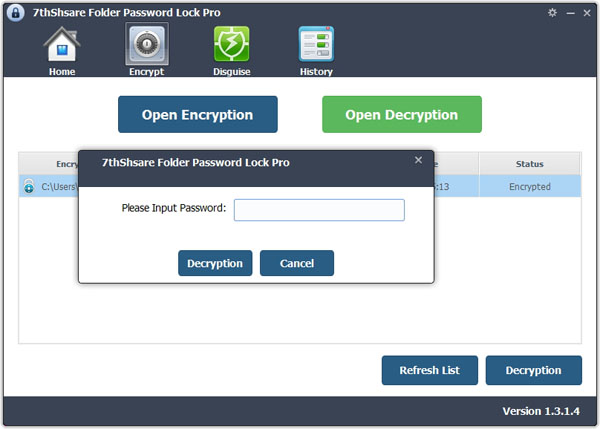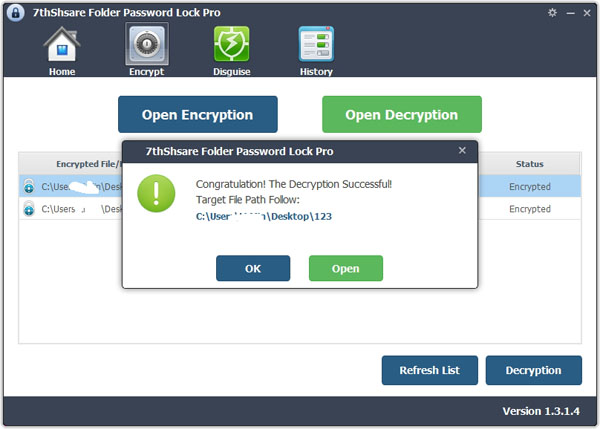How to Use Folder Password Lock Pro

7thShare Folder Password Lock Pro is an excellent, comprehensive Data Encryption Software, Which can safely Hide/Protect/Encrypt files, folders, photos, videos, documents and other personal data on your computer or Removable Devices Like SD Card, External Hard Drive and so on.
Folder Lock is a really flexible program and offers much more than just locking folders. You can also create virtual encrypted Wallets, for storing things like addresses and bank data. Folder Lock's configuration settings are also comprehensive and, obviously enough, password protected.
Please download and install 7thShare Folder Password Lock on your computer at first.

1. Install and launch 7thShare Folder Password Lock
Double click the installation package to install Folder Lock on your computer. After that, click the app icon to run it.
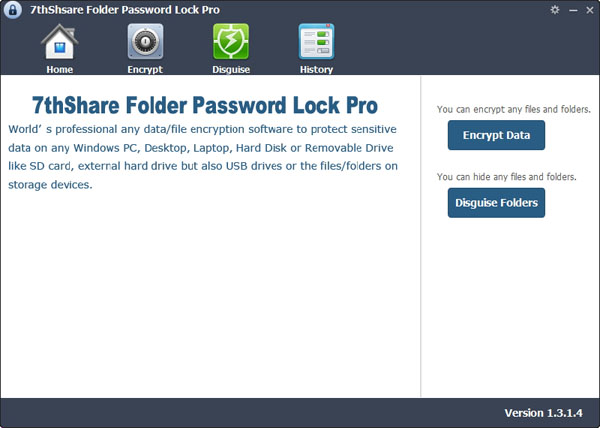
2. Click "Encrypt Data" to select the file you want to protect/hide and set password.
Click "Encrypt Data" to select the file you want to protect/hide and set password. There are three encryption types you can choose Fast Encryption Without Hidden, Fast Encryption and Hidden and Portable Encryption.
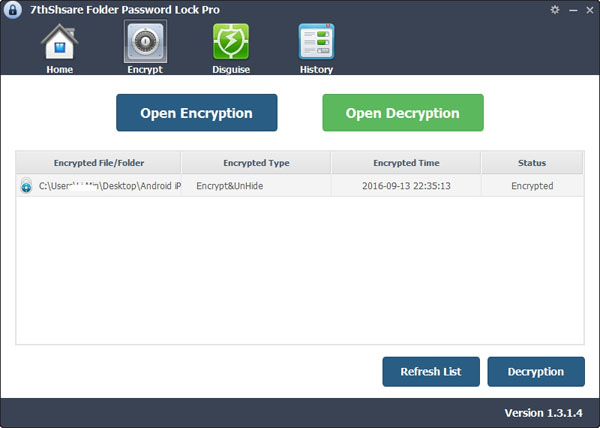
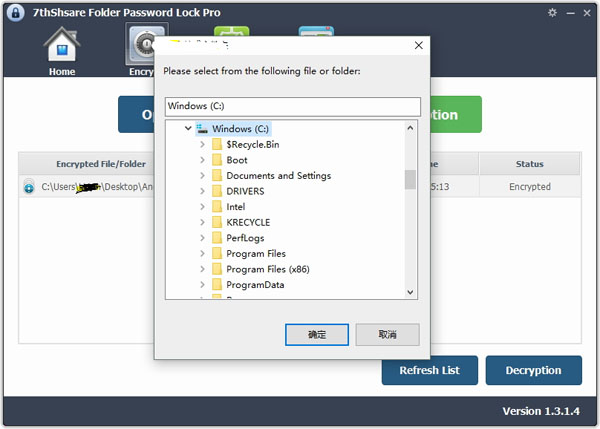
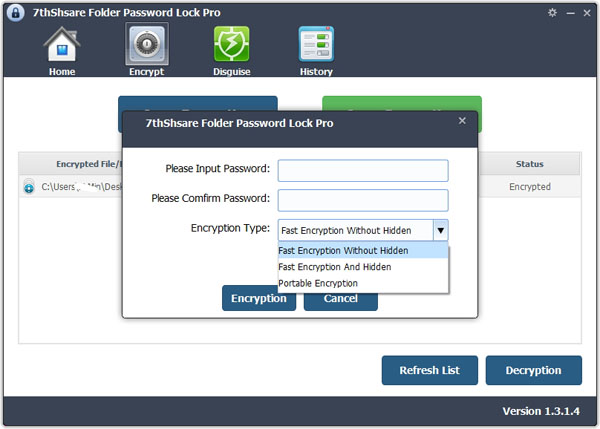
Tip:You can also Decrypt Files/Folder.
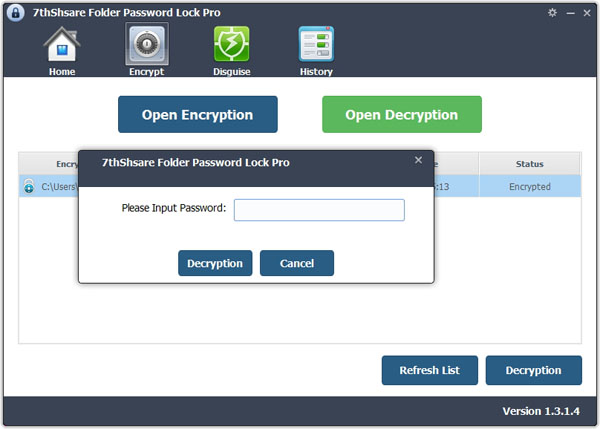
3. Click "Disguise" image button to disguise any folder you like.
After scanning, you are able to preview all the listed recoverable files and select out the files you want to recover. And then, click "Recover" button to begin recover data on your computer.
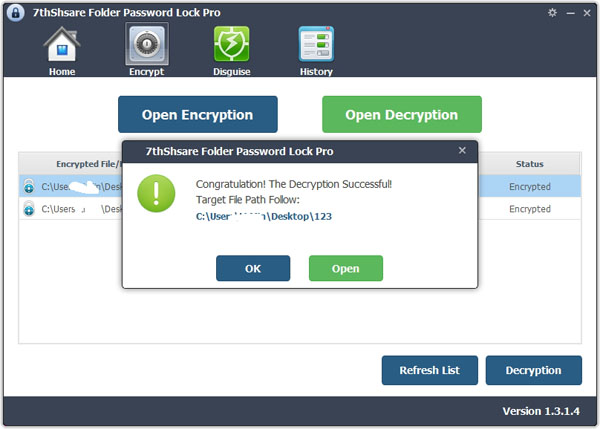
4. With this Full Disk Encryption, you can clean your Windows History.