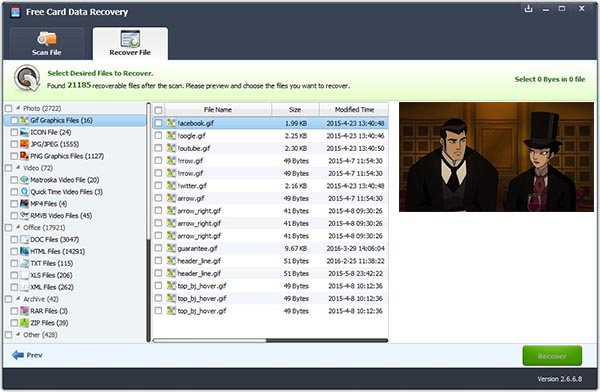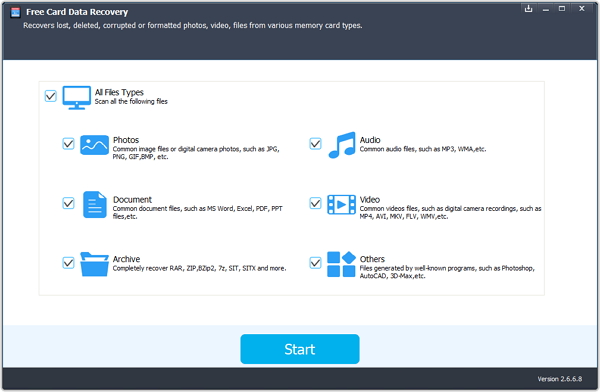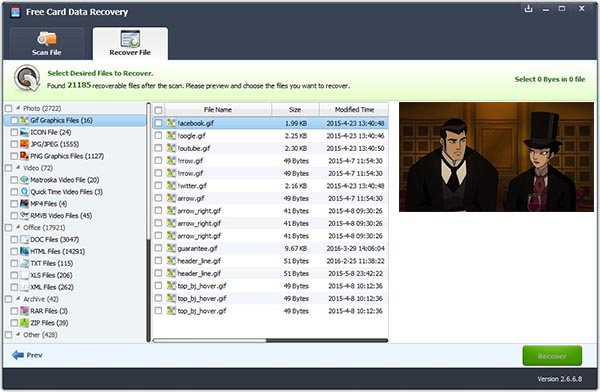How to Recover Data from Pen Drive?

Pen drive is a powerful storage device which helps to storage various files or folders. Also, Pen drive is a wonderful way to transfer data from one computer device to another device. However, due to virus attack, some bad sector formation, raw files corruptions reasons pen drive damaged and you unable to access stored data. When you encounter these problems, the best way to do is to use a data recovery tool to
restore lost data from Pen Drive.
7thShare Free Pen Drive Data Recovery can recover data from any type of storage media (Pen Drive, music sticks, digital cameras, flash drives, USB drives, SD cards, etc). This tool restores all corrupted and deleted files even if a memory card was re-formatted. This Pen Drive Recovery Software supports recovery of various files types, including photos (JPG, PNG, BMP, GIF, etc.), videos (MP4, MOV, AVI, MKV, etc.), music files (MP3, WAV, etc.), document files (DOC, XLS, PPT, etc.), and archive files (ZIP, RAR, etc.).
Download and install this Free Pen Drive Data Recovery on your computer.


Tip: This guide takes the Free Mac Pen Drive Data Recovery as example. Ensure to download the right version. Before performing Free Pen Drive Data Recovery, stop writing anything else into the USB drive, for any new data would actually erase the deleted files permanently.
1. Download & Install Free USB Pen Recovery Software
Click the Download button to get the free version of this Pen Drive Recovery and install the software on your computer.
2. Connect USB Pen Drive to computer and Scan for Lost Files
Connect the USB Pen Drive to your computer USB port and make sure it's been detected. Run the program. Choose the drive letter of the USB drive, and click "Start Scan" to begin scanning.
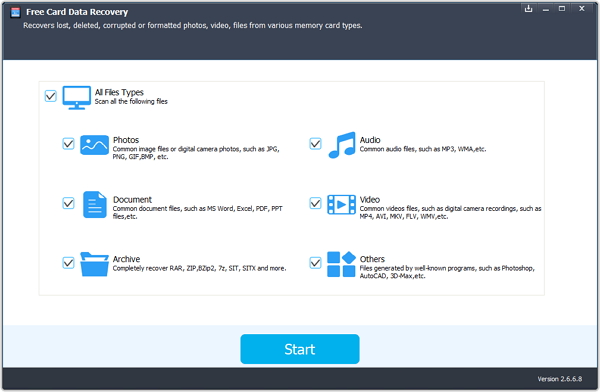
3. Preview and Retrieve Deleted Files from USB Drive
After scanning, all the recoverable files will be listed on the panel. You can preview them and mark those you want to get back, and then hit "Recover" to undeleted files from USB flash drive.