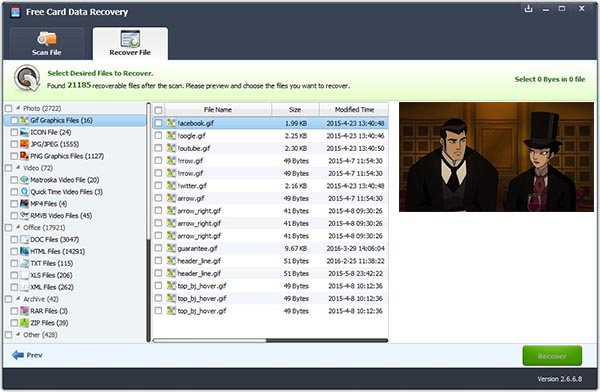SD Card stands for Secure Digital storage device and is of non-volatile memory card format for use in portable devices, including mobile phones, digital cameras and so on. So users can store many files on the device. However, you may suffer some unexpected disaster such as, deleting, formatting, software crashing, not formatted error, RAW file system, virus infection, factory setting, Memory card damage and more other unknown reasons. To recover data from Micro SD Card, you need a third-party program.
Free Micro SD Card Recovery, secure and effective data recovery tool, provides you with the best data recovery experience. How does this Free Card Data Recovery work? Just need simple steps, you can get all your data back.
Download and install this Free Micro SD Data Recovery Software on your computer.
First of all, please download the program and install it on your computer.
Connect your Micro SD Card with PC. Launch Free Micro SD Card Recovery and select the file types (Including Photo, Music, Video, Document, Archive and Others)you want to recover. Then click "Start" button to move to the next step.
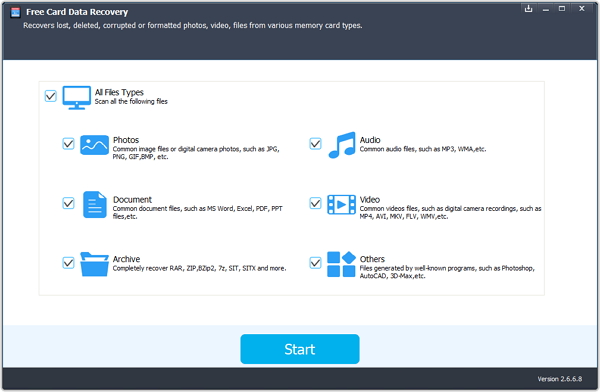
Select the disk where you lost your data and click "Scan" button, the software will quickly scan the selected disk to find all your target files.
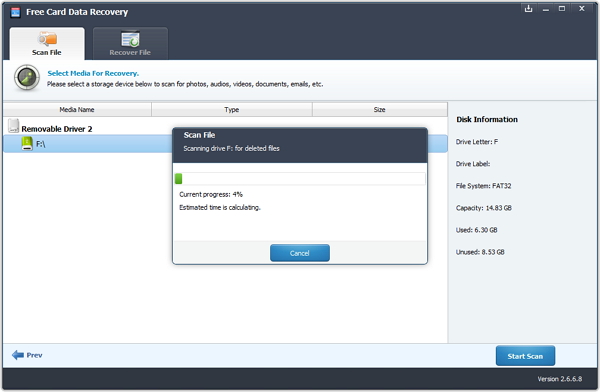
After scanning, the software allows you to preview the lost data so that you can recover whatever you desire only, and then select the targeted files and press Recover button to recover and save Micro SD Card data on your computer or storage device.