How to recover deleted videos from SD Card Free? Well, I've deleted a video from my SD Card Android and it is very precious for me. Can I store data on my Micro SD Card again? Please, Help. – Jake
In recent years, many users store pictures, videos, music, documents, PPT files and other files on SD Card. It is very easy to transfer various files between computer, camera, phones, tablet and other storage devices. However, accident often happens during using SD Memory Cards, like lost/deleted data by mistake, SD Card Broken, System Crash, SD Card corruption, damage, Unrecognized, Formatted, Virus Infection and other unknown reasons. You will lose your important videos, pictures, words, etc. from your SD Cards.Don't worry, this guide shows you how to recover deleted videos and get them back. 7thShare Free Vide Recovery Software is the ideal data recovery for you to recover video files from SD Card.
Free Card Data Recovery is a wonderful SD Card Video Recovery, which has the capable of recovering videos from SD Card, as well as recovering photos, music, documents and more from on SD Card, Micro SD Card, Digital Camera, Mini SD Card, CF Card, Memory Stick, USB Drive, Hard Drive, Disc Partition and so on. Following is the step-by-step user guide to help you recover videos from SD Card with ease.
First of all, download and install Memory Card Video Recovery on your PC.
How to Retrieve Deleted Videos from SD Card?After downloading and Installing, please run the program so that you will get the homepage as following.

Please insert your SD card to your computer and choose video types you want to recover. Then, go to press "Start" to select a disk to get into scanning process and you're required to click "Start Scan".
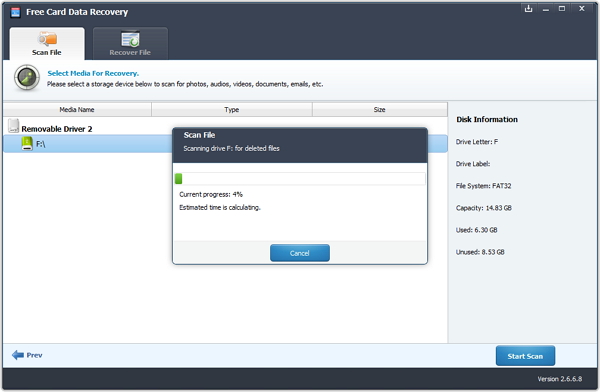
When the scan ends, all scanned out results will list to you. Preview them and tick those you want to undelete. Finally, Click "Recover" button on the right bottom to browse to select a location for saving files. Then you can undelete video files from SD Card.
