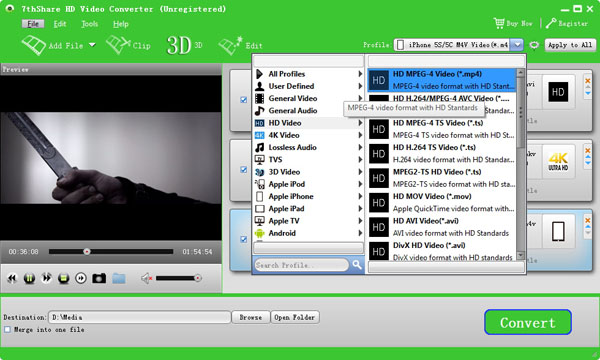How to Use 7thShare HD Video Converter

With the unique encoding technology, specifically, HD Video Converter is always ready for your 4K, H265 and VP9 video conversion, whether you hope to convert your source video of 4K, H265, or VP9 to the file saved in any other format like AVI,WMV,MOV or make 4k/H265/VP9 a target video format. This HD video converter enables you to get the output file in a smaller size while keeping the original high definition.
Please download and install 7thShare HD Video Converter on your computer at first.


1. Add Source HD Video
Press "Add File" to add your wanted files.

2. Choose the Output Format
You can click "Profile" drop-down list and input "iPad" in the search box and iPad supported formats will be listed on the right, choose your needed one.
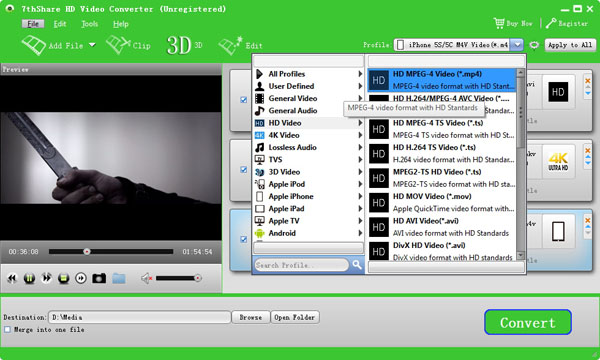
3. Start Converting HD Videos
Click "Convert" button to begin conversion. A few minutes later, you can transfer the converted video files to your portable devices like iPod, iPhone, iPad, PSP, etc.