
How to restore lost data from iPhone 6? Actually, the deleted data or lost data on the iPhone 6 is not permanently lost. With right iPhone 6 data recovery solution or tool, you can easily get the lost data back. But most of iPhone 6 users don't have a solution in hand for data recovery. That's why we get this article posted. We will show you an easy yet powerful solution to recover lost data from iPhone 6. This solution is: recovery lost data from iPhone 6 with iPhone 6 data recovery software.
The mentioned iPhone 6 data recovery software in this article is 7thShare iPhone Data Recovery. It can help iPhone 6 users easily and quickly recover lost data. Main features:
Recover deleted data from iPhone 6.
Restore lost data from iPhone 6 due to virus infection, iOS upgrade, water damage, jailbreak, logical error, etc.
Recover lost data from iTunes.
Recover most of iOS data from iPhone 6, such as photos, videos, voice memos, notes, contacts, messages, etc.
Wizard-based interface.
Have this software installed on your computer, you can easily restore any lost data from iPhone 6. Now, let's get started!
First of all, run 7thShare iPhone Data Recovery on your computer. Then connect your iPhone 6 with the computer via USB cable.

Just scan the iPhone 6 device to find lost data.
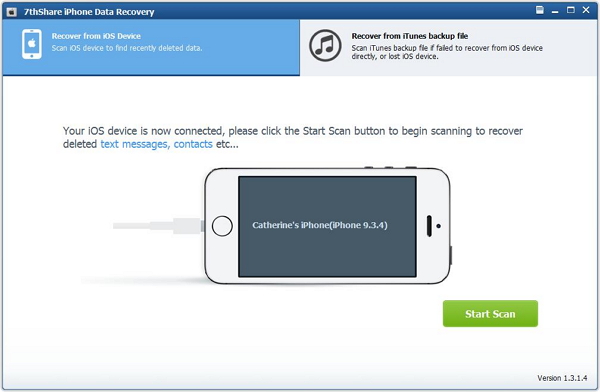
Once the scanning is finished, this software will list all recoverable files by File Type. You can preview all the recoverable files, then recover them by clicking on "Recover" button.

You may ask "my iPhone is damaged and can't boot into iOS, how can I recover or export data from it?" Don't worry, it is not a big problem! iPhone 6 data recovery software - 7thShare iPhone Data Recovery also can help you recover lost data even the iPhone device is damaged or lost. Yes, it can recover lost data from another place – iTunes.
This data recovery mode "Recover from iTunes backup file" can help you find all iTunes backups on your computer. You don't need to connect the iPhone 6 with your computer. 7thShare iPhone Data Recovery will extract the iTunes backup and find lost data on the iPhone 6. The steps are pretty simple: select the backup > Scan the backup > preview and recover lost data.
7thShare iPhone Data Recovery is an easy-to-use tool. Even the most newbie can use this iPhone 6 data recovery software to recover lost data from iPhone 6. If you can't directly recover lost data from the iPhone 6 device, just try to get lost data back from iTunes backup.