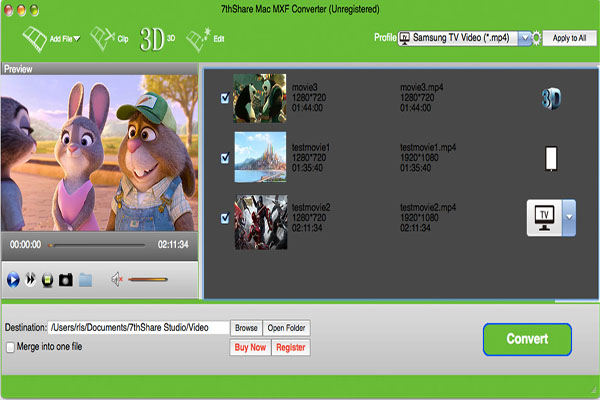How to Use 7thShare Mac MXF Converter

7thShare MXF Converter for Mac is a professional Mac MXF video converter, which offers the best solution to convert and edit MXF video files that recorded by Canon XF series camcorders, Panasonic P2 series camcorders, Sony XDCAM series camcorders, or other cameras and camcorders. It can convert MXF to any video or audio formats you need on Mac, such as MOV, AVI, MP4, M4V, MKV, WMV, FLV, MP3, WAV, WMA, M4A, OGG, FLAC, AAC, AC3, etc., or convert MXF to optimized codec for editing software, like Final Cut Pro (X), iMovie, Adobe Premiere Pro, Final Cut Express, Avid Media Composer, and so on.
Please download and install 7thShare Mac MXF Converter on your computer at first.


1. Add MXF recordings and select output format
You can click "Add Video" button to add several MXF recordings to the program, and select different output format for each MXF recordings in the video list area.
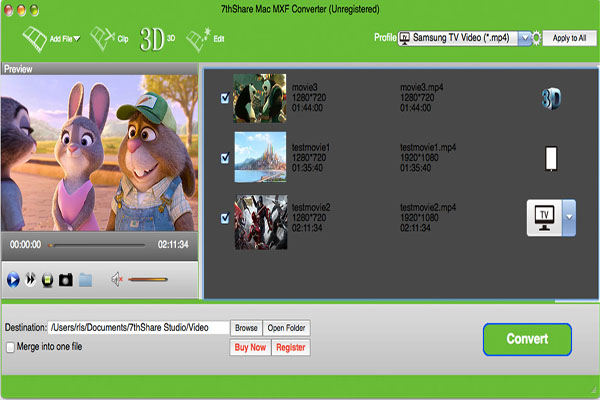
2. Edit MXF video in the "Edit Window"
You can click "Effect", "Clip", or "3D" button to enter the "Edit Window", and then adjust the video effect as your like.
3. Convert MXF files on Mac
After setting all the MXF recordings and check all your added videos, you can click "Convert" button and get your needed video format