
But don't panic! If you need it as soon as possible because you want to recover some data which has been deleted accidentally, you can find you need on this article. There's best data recovery software which is commonly used for Windows 7 data recovery but also built to be perfectly suitable for Windows 8 – even recover data from Windows 10. The software is 7thShare Data Recovery.
7thShare Data Recovery can handle any data recovery task under Windows 8, yet it also able to recover almost any type of files you can recover. Whether it's a video, or document, you can recover the files easily – within a few simple clicks.
And it's recommended for you who want a quick and easy way because the Windows 8 data recovery software is designed to be easy-to-use, even a fifth grader can recover various type of files using this software. So why wait? Download the software by clicking on the button below. You shouldn't worry it will take a lot of time. This software comes in a tiny size, which is why you can download it within a few seconds.
Once it has been downloaded, just install it, and let's talk more about how to use this software to recover lost files on Windows 8.
Don't worry! 7thShare Data Recovery is complete DIY data recovery software for Windows 8. It can restore all lost files within 3 simple steps.
First of all, after 7thShare Data Recovery has been fully installed on your computer, simply run the software. You will see the first screen. Just select the file types you want to recover, then click on "Start" button to begin.
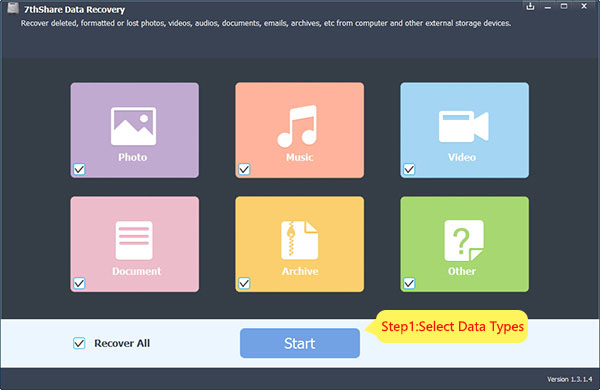
On the second screen, you can see the list of hard drives and storage devices connected to your computer. Now all you need to do is choose where you lose your files. Remember, if you lose files on flash disk or external hard drive, make sure you connect it to your computer. Then click on "Start Scan" button to scan the selected hard drive to find lost files.
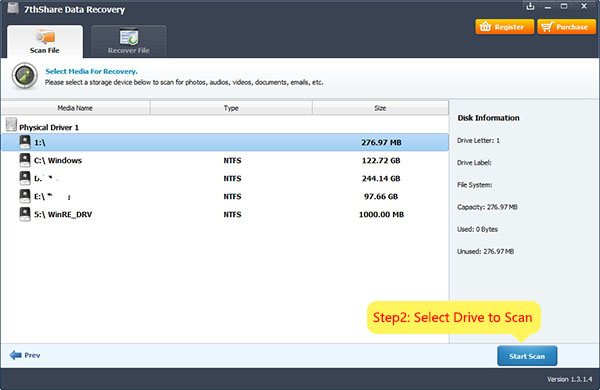
Next, after the scanning process is done, you can see the preview of all the lost files you can recover. Now, just choose the files you want to recover and make sure you choose all of them to save your time. Last, just click on the "Recover" button to start the recovery process. The files will be quickly saved on your Windows 8 computer or external hard drive.
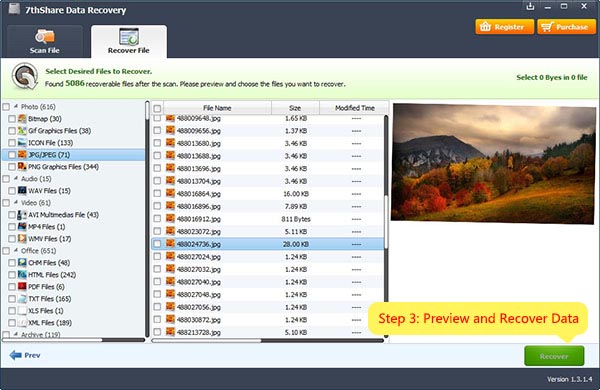
As you've seen, it is very easy and quick to recover lost data with 7thShare Windows 8 data recovery software. It also allows you to restore lost files on Windows 7/10, etc.